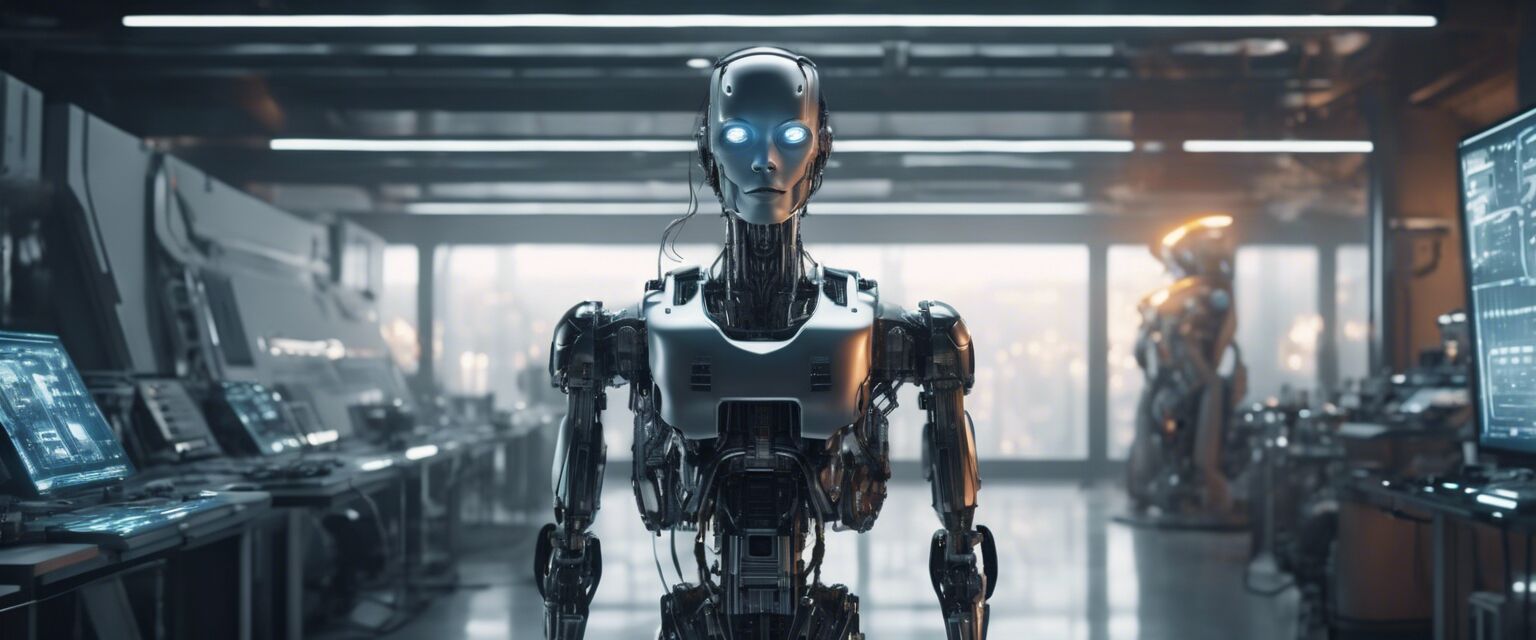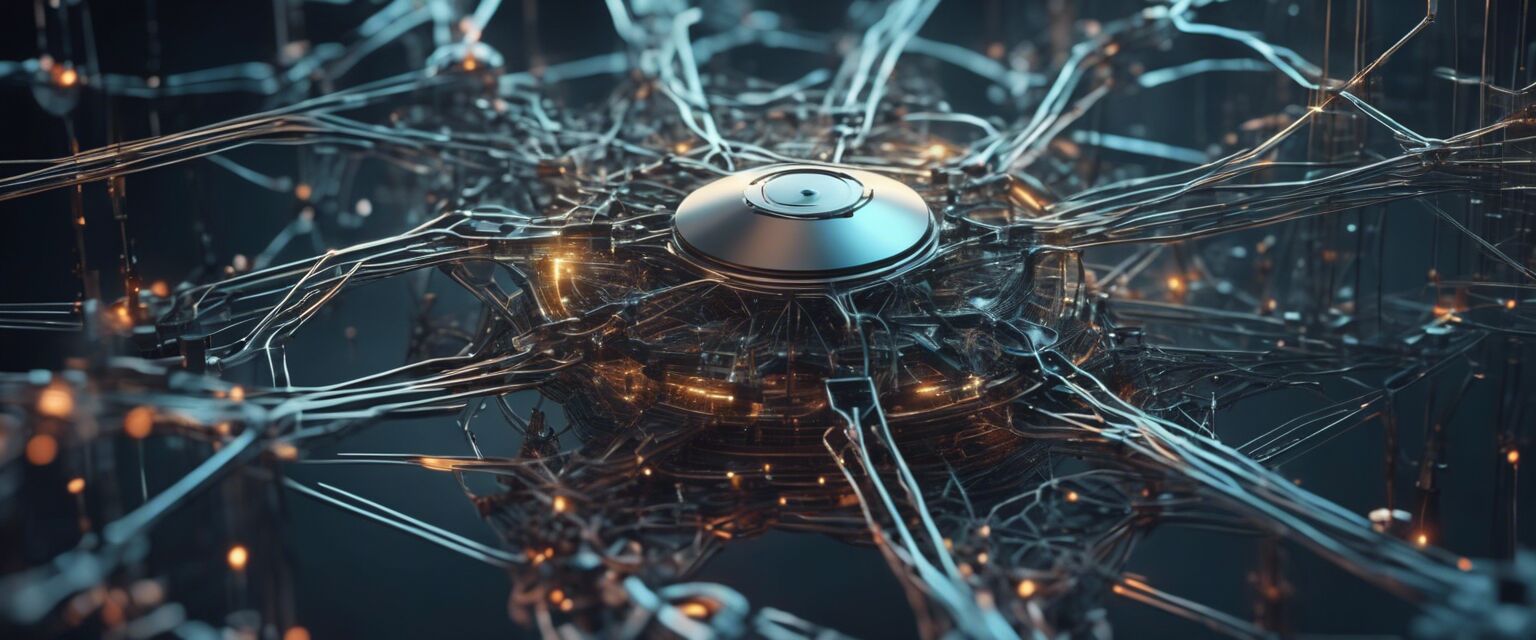Personal AI Assistants
Key Takeaways
- Personal AI assistants can enhance productivity by automating tasks.
- Different AI assistants excel in different areas, from scheduling to smart home integration.
- Understanding the features and capabilities of each assistant is vital for choosing the right one.
- Integration with other devices and applications can greatly expand the functionality of personal AI assistants.
- Privacy and security considerations are crucial when using AI assistants.
As technology continues to evolve, personal AI assistants have become integral to our daily lives and work environments. These intelligent systems can manage tasks, provide information, and even control smart devices, helping us to streamline our activities and enhance productivity. In this article, we will review and compare various personal AI assistants, exploring their uses, features, and how they can be integrated into your daily routines.
What are personal AI assistants?
Personal AI assistants are software programs powered by artificial intelligence that help users perform tasks through voice commands or simple interactions. They can assist with scheduling, reminders, information retrieval, smart home control, and much more. The most popular AI assistants today include:
- Amazon Alexa
- Google Assistant
- Apple Siri
- Microsoft Cortana
How personal AI assistants work
These assistants rely on natural language processing (NLP) and machine learning algorithms to understand and respond to user commands. They continuously learn from user interactions, improving their performance over time. Hereâs a quick breakdown of how they generally work:
- Voice Activation: Users activate the assistant using a wake word (e.g., "Hey Siri").
- Command Interpretation: The assistant processes the command using NLP.
- Action Execution: Based on the command, the assistant retrieves information or performs tasks.
- Feedback: The assistant provides a response, confirming the action taken or delivering requested information.
Comparison of popular personal AI assistants
| Feature | Amazon Alexa | Google Assistant | Apple Siri | Microsoft Cortana |
|---|---|---|---|---|
| Voice Recognition | Excellent | Excellent | Good | Good |
| Smart Home Integration | Extensive | Strong | Moderate | Limited |
| Third-party Skills | Thousands available | Many available | Limited options | Few available |
| Device Compatibility | Wide range | Wide range | Apple devices only | Windows devices primarily |
Benefits of using personal AI assistants
Integrating a personal AI assistant into your life can offer numerous benefits. Here are some key advantages:
Pros
- Increased productivity through automation of repetitive tasks.
- Hands-free operation allows multitasking.
- Access to information and services at any time.
- Enhanced smart home management.
- Ability to learn user preferences and improve over time.
Cons
- Privacy concerns regarding data collection.
- Dependence on internet connectivity.
- Limited understanding of complex commands.
- Compatibility issues with certain devices.
- Learning curve for new users.
Popular use cases for personal AI assistants
Personal AI assistants can be utilized in various scenarios, including:
- Scheduling: Setting reminders and calendar events.
- Information Retrieval: Asking questions and getting instant answers.
- Smart Home Control: Managing lights, thermostats, and security systems.
- Music and Entertainment: Playing music, podcasts, or audiobooks.
- Shopping Assistance: Adding items to shopping lists and making purchases.
Choosing the right personal AI assistant for you
When selecting a personal AI assistant, consider the following factors:
- Compatibility: Ensure the assistant works with your existing devices.
- Features: Evaluate the features you need, such as smart home control or task management.
- User Interface: Choose one that you find easy to use.
- Privacy Policies: Review the assistantâs data handling practices.
Integration with other tools
Many personal AI assistants can integrate with other applications and tools, enhancing their functionality. Here are some common integrations:
- Calendar Apps: Syncing with Google Calendar or Outlook for scheduling.
- Smart Home Devices: Connecting with lights, locks, and security systems.
- Music Services: Linking with Spotify, Apple Music, or Pandora for playing music.
- Task Management Tools: Integrating with apps like Todoist or Trello for productivity.

Future trends in personal AI assistants
The future of personal AI assistants is bright, with advancements in technology leading to more sophisticated and capable systems. Some trends to watch for include:
- Increased Personalization: AI assistants will become more tailored to individual user preferences.
- Enhanced Natural Conversations: Improvements in NLP will allow for more human-like interactions.
- Greater Security Measures: Enhanced privacy controls and data protection features.
- Wider Device Compatibility: More integrations with various platforms and devices.
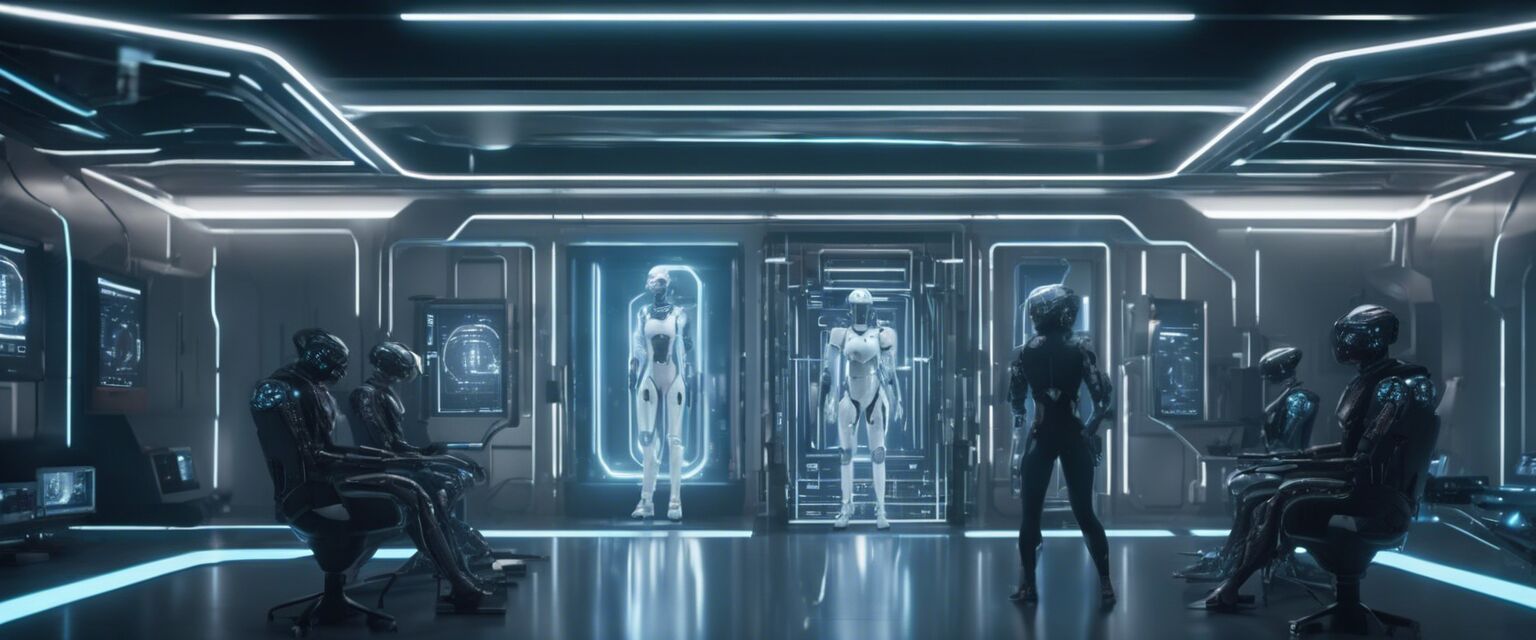
Conclusion
Personal AI assistants are revolutionizing the way we manage tasks and interact with technology. By understanding their features, capabilities, and how they can fit into your lifestyle, you can choose the right assistant to boost your productivity and streamline your daily activities. As technology continues to evolve, these tools will only become more indispensable, making it essential to stay informed about the latest developments in the world of AI.
Tips for beginners
- Start with basic commands to familiarize yourself with your AI assistant.
- Explore the settings to customize your assistantâs features.
- Regularly check for updates to ensure optimal performance.
- Consider using voice commands for hands-free assistance.
- Join online communities to learn tips and tricks from other users.